"readme":"# node-tar\n\nTar for Node.js.\n\n[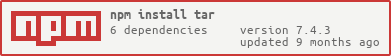](https://nodei.co/npm/tar/)\n\n## API\n\nSee `examples/` for usage examples.\n\n### var tar = require('tar')\n\nReturns an object with `.Pack`, `.Extract` and `.Parse` methods.\n\n### tar.Pack([properties])\n\nReturns a through stream. Use\n[fstream](https://npmjs.org/package/fstream) to write files into the\npack stream and you will receive tar archive data from the pack\nstream.\n\nThis only works with directories, it does not work with individual files.\n\nThe optional `properties` object are used to set properties in the tar\n'Global Extended Header'.\n\n### tar.Extract([options])\n\nReturns a through stream. Write tar data to the stream and the files\nin the tarball will be extracted onto the filesystem.\n\n`options` can be:\n\n```js\n{\n path: '/path/to/extract/tar/into',\n strip: 0, // how many path segments to strip from the root when extracting\n}\n```\n\n`options` also get passed to the `fstream.Writer` instance that `tar`\nuses internally.\n\n### tar.Parse()\n\nReturns a writable stream. Write tar data to it and it will emit\n`entry` events for each entry parsed from the tarball. This is used by\n`tar.Extract`.\n",